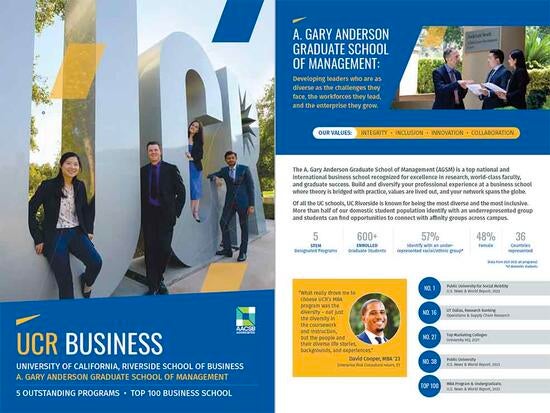Take Your Next AGSM Steps
Accept Your Offer
Find Out Why Our Students Chose UCR AGSM:
AGSM Ambassadors
-
Connect with an AGSM Student Ambassador
UCR School of Business Graduate Student Ambassadors are happy to chat and answer your questions about earning your graduate degree at UCR. Ambassadors are current students who represent our different graduate programs and bring with them a rich diversity of backgrounds, education, and life experiences. Browse through their bios and connect with one today!
-
View "A Slice of Life of an AGSM Student" videos
Connect with a Current AGSM Student
The UCR School of Business is a vibrant and diverse community, and we want to help you connect with current students who share your academic interests and professional goals. To gain insights, ask questions about your program, and learn more about student life and the overall experience, we invite you to schedule a virtual coffee chat with a current AGSM student.
By filling out the form below, we'll do our best to match you with a student based on your:
- Intended program and concentration (concentration relevant to MBA and PMBA only)
- Additional preferences (e.g. gender, race/ethnicity, work experience, etc.)
- International students: We’ll do our best to connect you with alumni from your home country so they can share their experience with transitioning to the United States.
We look forward to helping you make meaningful connections and gain valuable insights!
Sign up for a coffee chat!
Learn more about our ambassadors!
Financing Your Program
-
Understand Your Admission Award
As part of your admission offer, you may have received a merit award from the School of Business. This award is applied directly toward your tuition evenly each quarter. For example, if you received a $6,000 merit award with your admission offer to the MBA program, you will receive $1,000 of that award each quarter toward your tuition.
-
Understand Your Costs
View the following webpages for a break-down of tuition for your program:
MBA:
Business.ucr.edu/mba/financing-your-programPMBA:
business.ucr.edu/pmba/financing-your-programMFIN:
Business.ucr.edu/mfin/financing-your-program -
Discover Student Employment Opportunities
- Teaching Assistantship Positions
Teaching Assistantship (TA) positions are available to qualified students in their second year. These competitive positions are typically awarded upon admission; however, students may apply during their first year for open positions. TA Information Sessions, typically held during Fall quarter, will be posted and sent to all students via the eLearn platform.
- Reader Position
Reader positions are available to all AGSM students starting in their first year. Readers assist professors with grading assignments. Apply for one of these competitive positions in the term in which you will start (e.g. Fall 2022 students should apply to be a reader in Fall 2022). Application Form: https://form.jotform.com/82975048231157
- Other Student Employment Opportunities
The School of Business has Student Assistant/Intern positions supporting the activities of the graduate offices. These competitive positions must be applied to after admission using UCR Handshake, our online job platform, as the positions become available. Student Assistant positions are also available across campus. Students may search job listings both on and off campus through UCR Handshake. Learn more about Handshake at https://careers.ucr.edu/resources/ucr-handshake.
- Teaching Assistantship Positions
-
Find Scholarships & Loan Options That Are Right for You
Scholarships and other forms of financial aid can help make funding your education at UCR easier. Be sure to utilize these resources to help finance your education:
- Scholarships: foundation.ucr.edu/scholarships
- Domestic Student Financial Aid: financialaid.ucr.edu/types-of-financial-aid
Complete the FAFSA to explore federal financial add options for which you are eligible and see a list of UC preferred lenders for private loans. We recommend you use the Loan Discount Analyzer before choosing a private loan. - International Loan Servicers: prodigyfinance.com and mpowerfinancing.com
-
Funding Opportunities for Veterans
Veteran students often have additional funding options available. They should discuss their program of study and the options they have for funding with the VA School Certifying Official.
- Contact UCR’s VA School Certifying Official at (951) 827-6162 or vasco@ucr.edu
- Find out more information at veterans.ucr.edu/cost
-
I-20 Document Preparation
Please review the I-20 frequently asked questions on the ISO website: New International Students Frequently Asked Questions | International Affairs
If you need further assistance with your I-20 document preparation, please contact the International Affairs Staff.
Accept the Offer!
Take the below steps to accept your offer:
- Log in to your application. You will see Status Page at the top. Under the Status Update subtitle, click “View Update >>”.
- Your offer letter should then appear. In the letter, click on “Indicate Your Decision”.
- Submit your decision. Note: By accepting your offer, you are accepting both your admission offer and scholarship award (if applicable).
- Log in to your application again and pay the $1,000.00 USD non-refundable deposit to reserve your seat in the program. Your admission acceptance is not final until your SIR deposit has been successfully received.
- For International students only - Once payment has been submitted, you will receive an email entitled “Confirmation of Acceptance to Graduate Study Offer” with instructions for initiating your I-20 process. A Graduate I-20 Form will appear at the bottom of the page. Please note: This may take some time to populate. Begin the form to initiate your I-20 process.
- Within 1-5 business days of sending the deposit, an email with instructions to set up your UCR account (e.g. your Net ID, UCR email, Multi-factor Authentication, etc.) will be sent. Follow instructions to set up your account.
- Within 3-5 business days, find your email from ucr_agsm@ucr.edu with the link and password to our Student Welcome Portal, your one-stop shop to prepare your start on campus and explore the information there.
Important Notice for Prospective Students Beginning Summer/Fall 2025
Please be aware that if you accept an offer of admission, you will be required to obtain a WES Course-by-Course ICAP Evaluation for degree(s) earned from institution(s) outside the United States. New students will receive further instructions for requesting this evaluation. This new requirement affects admitted students to the 2025-2026 cohort and onward (Summer/Fall 2025, Winter 2026, Spring 2026).